Assignment 3 « MapReduce »
Due: 11:59PM, Mar. 2nd, 2021 ET
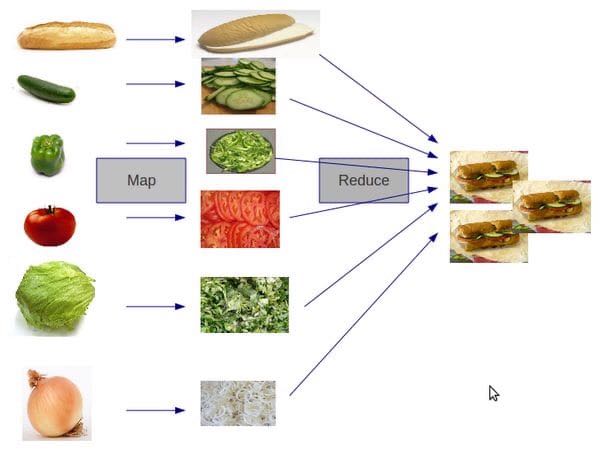
Overview
In this assignment, you will be designing and implementing MapReduce algorithms for a variety of common data processing tasks. Note that you may not use Spark functions such as “distinct” or “join”, as these would allow you to bypass much of the assignment. We want to see how you would implement pipelines that require these pieces.
In part 1 of this assignment, you will solve two simple problems on small datasets. You will build the MapReduce pipelines and implement your mappers and reducers.
In part 2 of this assignment, you will implement a movie recommendation system. Part of the MapReduce pipeline is provided. You will design the remaining part. And you will also need to implement the mappers and reducers. There are two datasets in part 2: small and big. For both datasets, you can directly run your program on the department machine or on your own device with PySpark set up.
Setting Up
Getting the Stencil
You can click here to get the stencil code for Homework 3. Reference this guide for more information about Github and Github Classroom.
The data is located in the data folder. To ensure compatibility with the autograder, you should not modify the stencil unless instructed otherwise. For this assignment, please write your solutions in the respective .py files. Failing to do so may hinder with the autograder and result in a low grade.
Running MapReduce
-
Option 1: Department Machine
-
Option 2: Your Own Device
-
If you have properly installed a virtual environment using the
create_venv.shscript in Homework 1, activate your virtual environment usingcs1951a_venvorsource ~/cs1951a_venv/bin/activateanywhere from your terminal. If you have installed your virtual environment elsewhere, activate your environment withsource PATH_TO_YOUR_ENVIRONMENT/bin/activate. - If you have not installed our course's virtual environment, you can refer to our course's virtual environment guide.
Write Code: Use whatever editer or IDE you like.
Execute Code: First,
ssh into the department machine by running
ssh [cs login]@ssh.cs.brown.edu and typing your password when
prompted. Then, navigate to
the assignment directory and activate the
course virtual environment by running
source /course/cs1951a/venv/bin/activate. You can now run your code for the
assignment. To deactivate this virtual environment,
simply type deactivate.
Python requirements: Python 3.7.x. Our Gradescope Autograder uses Python 3.7.9. Using some other version of Python might lead to issues installing the dependencies for the assignment.
Java requirements: Java JDK8 or JDK11 are required (Spark Requirement). Other versions of Java might run into a compatibility issue. Our Gradescope Autograder uses JDK8.
Virtual environment:
PySpark You also need to install PySpark. Please refer to our PySpark
guide.
Write Code: Use whatever editor or IDE you like.
Execute Code: Activate the virtual environment and run your program in the command line.
Testing
To test that you have set up everything correctly, we have provided a simple example where we used a
PySparkMapReduce pipeline to do the task of counting the number of occurrences of each word in an input text. The code is in thewordcount.pyfile. Make sure that you can run this program, and feel free to play around / examine this file to understand how PySpark works.Make sure to activate the virtual environment before running the
wordcount.pyfile!- When you hand in your assignment on Gradescope, be sure to check if the autograder runs into any issues running your code. The autograder should finish running your code in around 10-15 minutes.
Part 1: Introduction to MapReduce
30 points
In this part of the assignment you will solve two simple problems by making use of the
PySpark library.
For each problem, you will turn in a python script (stencil provided) similar to
wordcount.py that solves the problem using the supplied MapReduce framework,
PySpark.
Problem 1: Inverted Index
Fill in the code for inverted_index.py, which creates an inverted index of a given set of
documents. Given a set of documents, an inverted index is a matching from each word to a list of
document ids of documents in which that word appears.
Your task is to design a MapReduce pipeline that would generate inverted indices for words in the given
documents. You will have to think about how your data will move between the various stages of the
pipeline and implement the following accordingly:
-
def mapper1(record)
-
def reducer1(a, b)
-
def mapper2(record)
-
def reducer2(a, b)
As a note, you can feel free to use more mapper/reducer functions than those stated above, but you shouldn't need to - our solution manages to do it using only those 4 functions. In general, you have total control over the number of mapper and reducer functions that you use.
Your final task is to create such an inverted index matching with a MapReduce pipeline, using the mapper
and reducer functions you just implemented. This query should return the inverted index of the given
documents. You should use the variable inverted_index_result to store the result of
your query.
books.json and books_small.json datasets as the input to
your pipeline. To run the file, execute the following command:
$ python inverted_index.py -d PATH/TO/data.jsonwhere
PATH/TO/data.json is the path to the json file with the data (so either ending in
books_small.json or books.json). By default, without the -d flag, the
data file path is ../data/books_small.json.
Successfully running the script will create a file named output_inverted_index.json in a
directory called output, which will contain the data that was collected by the pipeline in
inverted_index_result. The format of the answer should look something like this:
[
[
"Answer",
[
"shakespeare-caesar.txt"
]
],
...
]
We provide you with a script to help you check the format of your json files:
$ ./check_format /PATH/TO/output_inverted_index.jsonYou can also verify the output of your pipeline on
books_small.json using the provided
check_outputs_equal script, passing it the path to your generated file and the ta solution's
generated file, which can be found at ../data/ta_output/output_inverted_index.json
(or at /course/cs1951a/pub/mapreduce/data/ta_output/output_inverted_index.json):
./check_outputs_equal output/output_inverted_index.json ../data/ta_output/output_inverted_index.json
Problem 2: Relational Join
Fill in the code for join.py, where your task is to implement a SQL join query using a
MapReduce pipeline. You will work with the data provided in records.json which contains
tuples belonging to both 'Release' and 'Disposal' tables.
SELECT * FROM Release, Disposal WHERE Release.CompanyID = Disposal.CompanyIDYour MapReduce query should produce the same output as the SQL query above. You can consider the two input tables, 'rele' and 'disp', as one big concatenated bag of records which gets fed into the map function record by record. For each line/record in the json file, record[0] is the name of the table ({'rele', 'disp'}) and record[2] is CompanyID. You will have to implement the following funtions:
-
def mapper1()
-
def reducer()
-
def mapper2()
-
def filterer()
You should use the variable join_result to store the result of your pipeline. Like
above, you have total control over the number and order of functions in your pipeline; the above is just
the order that our solution uses.
For this problem, use records.json as the input to your pipeline. Similar to Part 1, to run
the file, activate the virtual environment and then execute the following command:
$ python join.py -d PATH/TO/records.jsonThis will create a file named
output_join.json in your output directory, which will contain the
data that was collected by the pipeline in join_result. It will look like:
[
[
"rele",
"1995",
"4836",
...,
"disp",
"2003",
"4836",
...
],
...
]
You can also use this script to check the format.
$ ./check_format /PATH/TO/output_join.json
Part 2 - Movie Recommendation System
40 points
In Edwin Chen's blog article on movie similarities, he describes how he used the Scalding MapReduce framework to find similarities between movies. You will do the same by calculating the similarity of pairs of movies so that if someone watched Frozen (2013), you can recommend other movies they might like, such as Monsters University (2013).
Data
You are provided with a dataset of movie ratings:
- Source: MovieTweetings by Simon Dooms.
- Overview: Ratings are extracted from tweets and it contains up-to-date movie ratings (the earliest rating contained in this dataset is from Feb 28, 2013). It contains 571,073 ratings from 26,960 movies. And we will only be using a fraction of this.
-
Run Time: Our implementation of
similarities.pyfinishes executing in ~30 seconds on the small dataset and in ~45 seconds on the big one.
- ratings.dat
-
Format:
user_id::movie_id::rating - Ratings are from 1 to 10 (whole-number ratings only)
- 34,123 ratings (small)
- 190,750 ratings (big)
- movies.dat
-
Format:
movie_id::movie_title - Titles are identical to titles provided by the IMDB (including year of release)
Algorithm
As mentioned in Edwin Chen's blog article, we will use the different metrics between movie pairs to determine the similarity between them:
• For every pair of movies A and B, find all the people who rated both A and B. • Use these ratings to form a Movie A vector and a Movie B vector. • Calculate the similarity metrics between these two vectors. • Whenever someone watches a movie, then you can recommend the most similar movies.
Like what Edwin did in his article, you will also experiment with four similarity metrics. The
implementations for these metrics are provided in similarities.py. In the below equations,
n is the number of users who rated both movie Xand movie Y,
n1 is the number of users who rated movie X, and n2 is the number
of users who rated movie Y.
-
Correlation
$Correlation(X, Y) = \frac{n \sum xy - \sum x \sum y}{\sqrt{n \sum x^2 - (\sum x)^2} \sqrt{n \sum y^2 - (\sum y)^2}}$
-
Regularized Correlation
$Weight(X, Y) = \frac{n}{n + VirtualCount}$
$RegularizedCorrelation(X, Y) = Weight(X, Y) * Correlation(X, Y) + (1 - Weight(X, Y)) * PriorCorrelation$
As Edwin states, "we can also also add a regularized correlation, by (say) adding N virtual movie pairs that have zero correlation. This helps avoid noise if some movie pairs have very few raters in common (for example, The Great Gatsby had an unlikely raw correlation of 1 with many other books, due simply to the fact that those book pairs had very few ratings)."
The stencil code uses VIRTUAL_COUNT = 10 and PRIOR_CORRELATION = 0.0, and you are welcome to experiment with different values (but don't forget to change them back before you submit!)
-
Cosine Similarity
$Cosine(X, Y) = \frac{\sum xy}{\sqrt{\sum x^2} \sqrt{\sum y^2}}$
-
Jaccard Similarity
$Jaccard(X, Y) = \frac{n}{n_1 + n_2 - n}$
As Edwin states, "recall that one of the lessons of the Netflix prize was that implicit data can be quite useful - the mere fact that you rate a James Bond movie, even if you rate it quite horribly, suggests that you'd probably be interested in similar action films. So we can also ignore the value itself of each rating and use a set-based similarity measure like Jaccard similarity."
Implementation
In similarities.py, you will implement a series of mappers and reducers. You will pass two
input files, ratings.dat and movies.dat, to similarities.py, which will
then output a list of movie pairs along with their similarity metrics between them like
below (pretty-print JSON):
[
[
[
"movie_title1",
"movie_title2"
],
[
correlation_value,
regularized_correlation_value,
cosine_similarity_value,
jaccard_similarity_value,
n,
n1,
n2
]
],
...
]
For every pair of movies A and B, find all the people who rated both A and B and compute the number of raters for every movie. Then you can calculate 4 similarity metrics for every movie pair.
Below are the mappers and reducers that you will implement. We have provided the first part of the pipeline for you in the stencil code. For the remaining part, your MapReduce pipeline can have as many mappers and reducers as long as your outputs match the the two checkpoints and the final requirement.
def mapper0()def reducer()(Here you will be taking the parameters a and b and joining them. Don't overthink this! Refer to the lab if you get stuck.)
def mapper1()The output of your pipeline at this stage (after
mapper1) should be of the following format:[[key, value], [key, value], ...] where - key: movie_title value: [ [user1_ID, user1_rating], [user2_ID, user2_rating], [user3_ID, user3_rating], ...]The output at this stage should be stored in the variable
stage1_resultand will be written to the filenetflix_stage1_output.json. This will serve as a checkpoint into your pipeline for the purposes of grading, so please make sure you implement this correctly. Its format will look like:[ [ "$5 a Day (2008)", [ [ "22136", 7 ], ... ] ], ... ]Note that the json file is very compact. If you want to pretty print it like above, you can use the following command. Don't worry about the order. It is because the collect() action is parallelized, and then the results are assembled. We will sort your results when grading.
$ cat PATH/TO/netflix_stage1_output.json | python -m json.tool
You can use our script to check the format:
$ ./check_format /PATH/TO/netflix_stage1_output.json
You can also use our script to check the contents of your output on the small dataset:
$ ./check_outputs_equal PATH/TO/YOUR/netflix_stage1_output.json PATH/TO/TA/netflix_stage1_output.json
Checkpoint 2
Next, you are free to design your own MapReduce pipeline. Just don't forget to satisfy the requirement of the second checkpoint before the final output.
def mapper2()def mapper3()-
...You are provided with implementations of 4 similarity metrics. You should refer back to the Algorithm section above to determine the input values for each of these metric functions. You will need to find the dot product between two vectors, the sum of each vector, the norm of each vector, and etc. In addition, you should ignore (do not include values for) movie pairs whose regularized correlation values are less than some threshold (i.e. 0.5) in order to keep only high value movie pairs.
The output of your pipeline at the second checkpoint should be of the following format:
[[key, value], [key, value], ...] where - key: movie_title1 value: [[movie_title2, correlation_value, regularized_correlation_value, cosine_similarity_value, jaccard_similarity_value, n, n1, n2], [movie_title3, ..]]IMPORTANT: Only include
movie_title2s for amovie_title1whenmovie_title1 < movie_title2(i.e.movie_title1comes alphabetically beforemovie_title2). The output at this stage should be stored in the variablestage2_resultand will be written to the filenetflix_stage2_output.json. This will serve as the second checkpoint into your pipeline for the purposes of grading, so please make sure you implement this correctly. Its format will look like:[ [ "12 Years a Slave (2013)", [ [ "Jagten (2012)", 0.6671378907298551, 0.5221079144842344, 0.9937391441268904, 0.04265402843601896, 36, 617, 263 ], ... ] ], ... ]You can use our script to check the format:
$ ./check_format /PATH/TO/netflix_stage2_output.json
You can also use our script to check the contents of your output on the small dataset:
$ ./check_outputs_equal PATH/TO/YOUR/netflix_stage2_output.json PATH/TO/TA/netflix_stage2_output.json
def stageN()The output of the last stage should have the following format.
[[key, value], [key, value], ...] where - key: [movie_title1, movie_title2] value: [correlation_value, regularized_correlation_value, cosine_similarity_value, jaccard_similarity_value, n, n1, n2]The output of the last stage should be stored in the variable
final_result, which will be written to the filenetflix_final_output.json. Then the format of the output file will look like:[ [ [ "Captain America: The First Avenger (2011)", "Iron Man 3 (2013)" ], [ 0.7280290128482472, 0.5824232102785978, 0.9886495309825268, 0.018682858477347034, 40, 82, 2099 ] ], [ [ "Captain America: The First Avenger (2011)", "The Avengers (2012)" ], [ 0.8188595535772019, 0.603370197372675, 0.990419871882812, 0.0979020979020979, 28, 82, 232 ] ], ... ]You can use our script to check the format:
$ ./check_format /PATH/TO/netflix_final_output.json
You can also use our script to check the contents of your output on the small dataset:
$ ./check_outputs_equal PATH/TO/YOUR/netflix_final_output.json PATH/TO/TA/netflix_final_output.json
We have provided a skeleton MapReduce query based on the TA solution; however, you are free to choose the internal implementation of your query. Please ensure that you adhere to the format of the data that you store in these three files:
netflix_stage1_output.json,netflix_stage2_output.jsonandnetflix_final_output.json.
Checkpoint 1
Final Output
How to Run
To test your program, first activate the virtual environment, and then enter:
$ python similarities.py -d PATH/TO/data
where PATH/TO/data is a path to the folder containing movies.dat and
ratings.dat.
The default data path is ../data/recommendations/small/. It will generate three
json files in the folder output in your working directory.
Written Questions
Please write your answers to the following questions inwritten_questions.pdf (make sure that it is an actual pdf file and not other files renamed to be pdf. Us not being able to read your file result in a low grade for this component).
30 points
- (10 points) Consider that you are given a dataset containing the details of babies born in the US in 2018. Each
record is of the form
recordID :: year :: month :: state :: cityand there are around 3,978,497(4 million) records. In order to find the number of babies born during each month of the year, you come up with the following mapper and reducer (Refer wordcount.py) -Mapper: record -> (record.month, 1) For each record map the month to count 1. Reducer: k,[v] -> k, sum(list[v]) For each key sum all values associated.The MapReduce cluster provided to you consists of N mappers and but only 2 reducers as shown in the figure above.Reducer1 receives all (key, value) pairs where keys are between A and M inclusive and Reducer2 receives (key, value) pairs between N and Z inclusive.
Given that mapper and reducer function produces the correct output, what possible issue(s) could you face while processing a job consisting of 3,978,497 ~ 4 million records? Suggest a workaround for that issue. -
(5 points) You are given the following MapReduce pipeline which finds the 10 most frequent words beginning with each letter, in a large english text corpus.
Input: sentences Mapper1 : sentence -> (word, count) for word in sentence: emit word, 1 Reducer1: list of (word, count) -> (letter, (word, count)) total = 0 for word, count in values: total += count emit word[0], (word, total) Reducer2: list of (word, count) -> (letter, word) for word, count in values[:10]: emit letter, wordAfter testing on a small text file, it was noted that the pipeline does not produce correct output. Explain why this pipeline does not produce the correct output?
- Identify critical questions to ask and best practices to follow for data scientists working with large datasets
- Begin to demonstrate the relevance of social context and qualitative information to your final project
- (5 points) Read The Hidden Biases in Big Data. Based on the reading, propose two critical questions or best practices that data scientists should apply to all projects with large datasets. Your explanation of each critical question or best practice should include the point from the reading that inspired it. The goal of this exercise is to synthesize the reading in a way that’s actionable for data scientists and applicable to most projects.
- (10 points) The reading emphasizes the importance of complimenting data sources with qualitative research. Start thinking about how you could compliment your final project with qualitative research, which you’ll do for the Socio-historical Context and Impact Report section of the Data Deliverable. For context, briefly describe your final project idea. Then, answer the following questions about your proposed final project. Each response should be about one paragraph. If you find information online, provide a link to cite your source.
- What socio-historical context, qualitative methods, or other information might help you better understand your data?
- How could the question or topic of your proposed project be studied without quantitative data? What are some advantages and limitations of the qualitative approaches you identify?
Beyond "Big Data"
MapReduce frameworks are used by data scientists trying to analyze large datasets. Large datasets contain many forms of bias that are often overlooked due to popular beliefs about the power of “Big Data.”The goal of the following questions is to:
Your responses should be thoughtful, provide justification for your claims, and be concise but complete. See the response guide for more guidance.
Questions
Handing In
After finishing the assignment, run python3 zip_assignment.py in the command line from your assignment directory, and fix any issues brought up by the script.
After the script has been run successfully, you should find the file mapreduce-submission-1951A.zip in your assignment directory. Please submit this zip file on Gradescope under the respective assignment.
Credits
Made by Shunjia Zhu, Solomon Zitter and Nam Do in Spring 2020 with past contribtions from Neel Virdy, Colby Tresness, Haomo Ni and Ashish Rawat. Updated in Spring 2021 by Suhye Park, Daniel Civita Ramirez, Matteo Lunghi, Mary Dong and Nam Do.
Part 1 adapted from a previous assignment which was developed by Karthik, Harihar Reddy Battula, Ishan Bansal, Samuel Crisanto, Yufeng Zhou, Lezhi Qu and John Ribbans with suggestions from Tim Kraska and Alex Galakatos. Movie recommendation problem is based on the Edwin Chen's blog article.